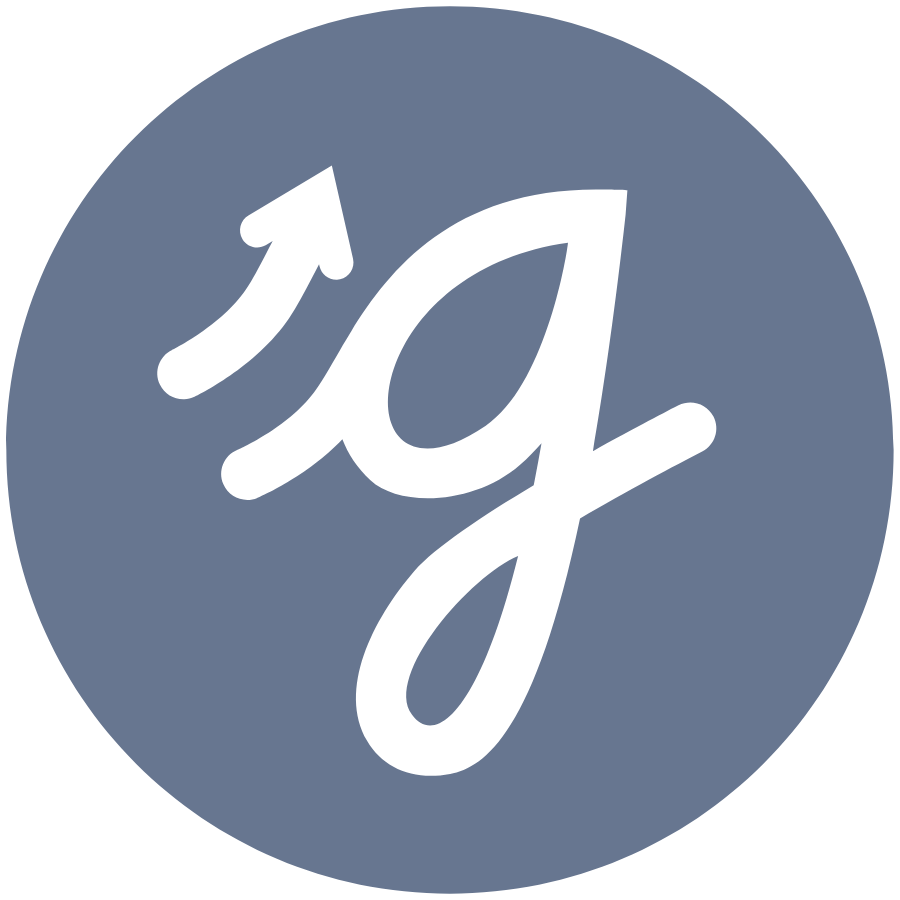Montessori Marketplace
Welcome to Montessori Marketplace, your one-stop destination for ordering and restocking essential marketing materials and promotional products tailored for the Guidepost Montessori community. Designed specifically for Guidepost Montessori, Guidepost Academy, and Central team members, our marketplace offers a curated selection of items to help you create a welcoming and professional environment for your school.