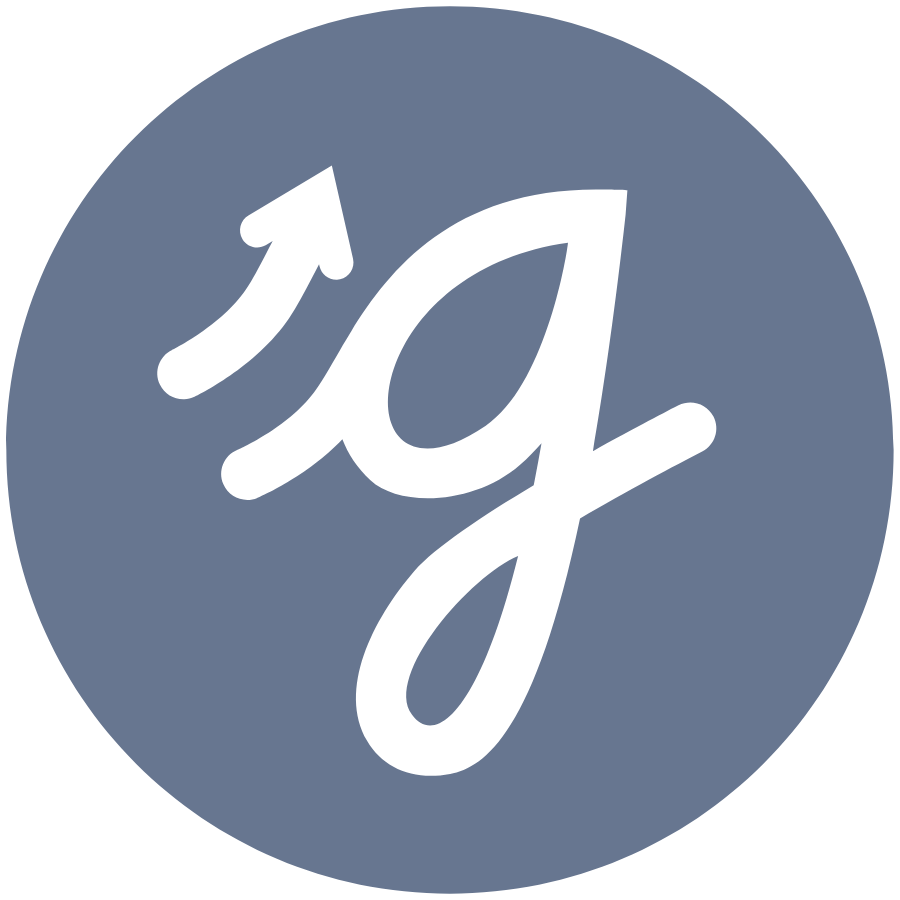Shipping
Expect most products to arrive within 2-3 weeks of ordering.
Free Ordering Codes
Use the following codes to avoid charges on your corporate credit card. All purchases on Montessori Marketplace will be allocated to your school's P&L regardless if you use these codes or not. By using these codes, you will not need to log these purchases in Expensify each month.
$ off items: schoolleaders
Free shipping: freeship
Missing Orders
Please submit a ticket in Wayfinder to report lost or missing packages.
Need Assistance?
Visit the Marketing Hub, our primary SharePoint resource for marketing and enrollment questions. For issues with orders, submit a ticket in Wayfinder to report lost or missing packages.
Copyright © 2026 Montessori Marketplace. Powered by Shopify